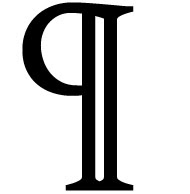
“How well do you know Microsoft Word?” That’s the question a colleague posed earlier this evening as we were waiting for the college president to give his annual “thanks for all you do” message to the assembled Advisory Committee members. It was the perfect opportunity for such small talk.
“Reasonably well,” I admitted. “What are you trying to make it do?”
It turned out that his problem was rooted in operator error, but of the worst kind. He didn’t know what he had done. “I think the mouse bumped into something,” he said, and suddenly all these weird characters appeared on the screen – dots and squares and arrows with tails and “that paragraph mark thing” – and he couldn’t make them go away.
“I think they’re called invisible characters," I said, "or something like that.”
I could picture what he was describing (and which button to click to clean it up) but couldn’t remember the proper terminology with which to label it. Clearly it wasn’t “invisible characters.” They weren’t invisible, and that was the whole problem. As an aside, though, I like having those things – whatever they’re called – visible on the screen so I can see when there’s a double space or why a line is breaking strangely, but I realize most people want just the letters and punctuation.
As we slowly made our way from the lobby into the auditorium, I turned to my smartphone for an answer. Searching Google for “invisible characters in word” turned up an answer (and an additional 34 million possibilities). It turns out that www.mvps.org gives a pretty thorough explanation, although they don’t explain how Bob suddenly made the things visible.
“Nonprinting characters is Word's term for anything that takes up space or has a formatting function but does not appear on the printed page: spaces, tabs, paragraph breaks, and the like,” the website explains. It goes on to describe three simple ways of controlling whether or not the nonprinting characters appear on the screen.
- Pressing Ctrl + Shift + 8 toggles all the nonprinting characters on and off.
- On the Tools menu, selecting Options and then the View tab allows you to select which of the nonprinting characters are displayed (in the Formatting section). The default is All.
- Clicking on the button with the paragraph mark, which is typically on the Formatting toolbar, also toggles the nonprinting characters on and off.
Frankly, neither of us recalls much of what the president said this evening, but that doesn't mean we didn't learn anything. My colleague now knows how to get his clean-looking text back and I now know what a pilcrow is.